Contact Us
Let’s Partner for Your Next Big Presentation
Consult with our Business Advisor
.webp)

A great presentation in 2025 needs more than just eye-catching slides. This refers to leveraging the best presentation tool 2025 to convey ideas that engage, influence, or connect with others. For today’s presenters, it’s not just about creativity. They need intelligent tools for enhancing presentations that perfectly merge story, data, and design insights.
For instance, presentation tools that integrate AI for easier designs or tools for collaborating on a presentation that make it simple to work with others, technology is revolutionizing how professionals share their story. Be it for a sales pitch, teaching in a class, or a business presentation, intelligent tools will enhance every bit of your presentation.
This carefully selected list of 20 Essential Tools to Transform Your Presentation includes solutions that will increase your creativity, enhance your engagement, or make your presentations unforgettable. It’s time to re-evaluate your presentations.
One such application that has emerged as a most sought-after tool for enhancing your presentations has been an online power point creator. With this application, users will have more flexibility, speed, as well as team collaboration capabilities, as opposed to other power point or graphical tools. Here’s how such tools redefine presentations:
With the power of an online PowerPoint creator, presenters will no longer need to concern themselves with design as they are able to concentrate on developing their presentations’ messages, as a result creating smarter, faster, and more powerful presentations.
More than just adding slides, a good presentation requires effort. Presentation tools that will improve your presentations will not only help you create attractive slides but also facilitate team collaboration, which ensures that your audience will also understand your presentations. For your preparation, below are the best presentation tools for 2025.

Canva is considered to be amongst the best tools for presentations in 2025, being suitable for sales, marketing, or other professionals who require high-quality designs that do not require technical graphic skills. It comes with a simple interface that enables users to customize over a hundred designs that will suit various branding, as well as presentation requirements. Canva comes with a large range of integrations such as Google Drive, Instagram, or YouTube, allowing everyone to work together as a team or import different presentations or materials.
Pricing: Free, Pro at $12.95/month for up to 5 users, Enterprise at $30/month/user
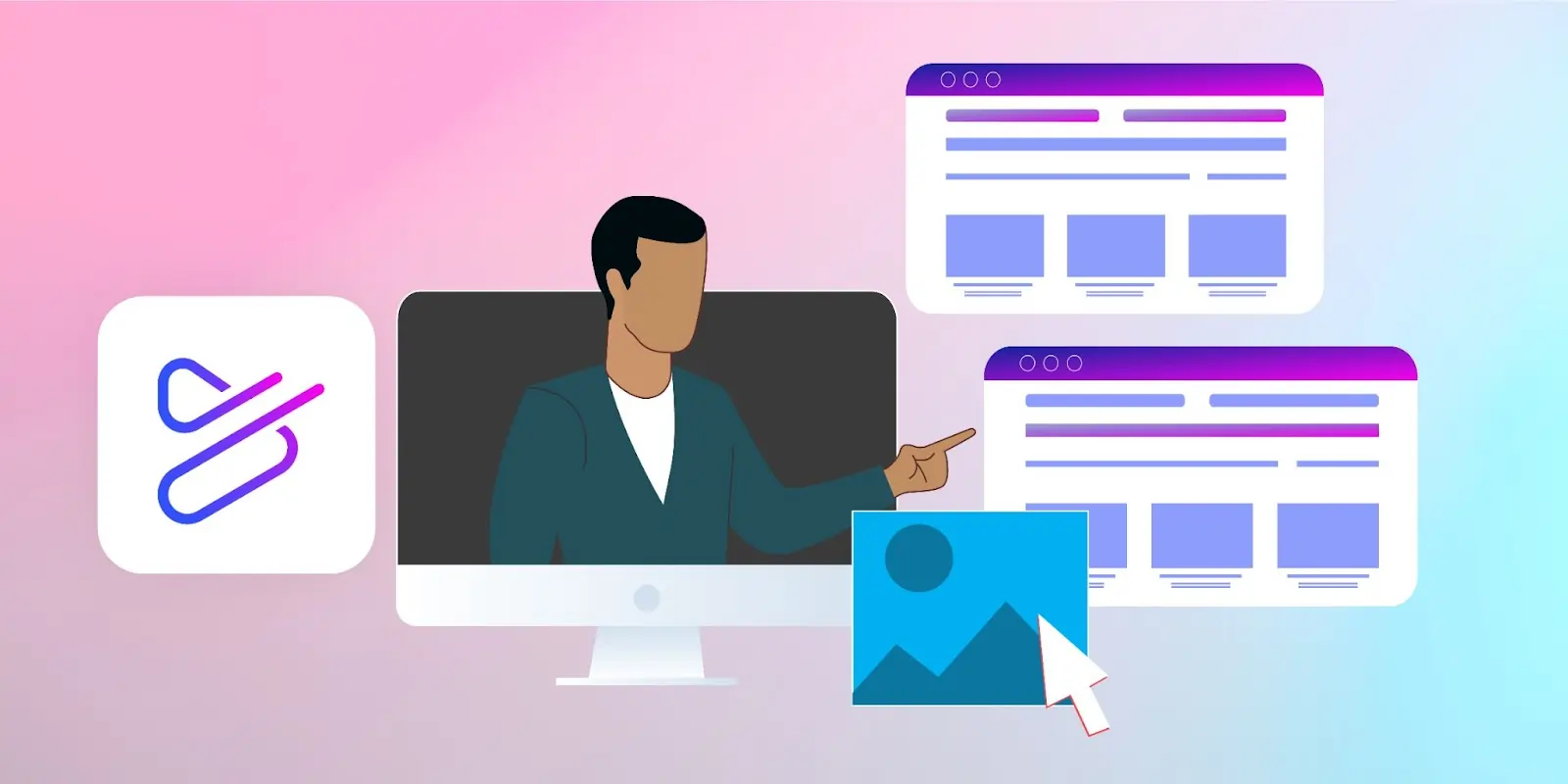
Powtoon is a powerful animation tool for making animated presentations and videos, making it a major player in presentation design tools for marketers and salespeople. It helps you engage your viewers with animation characters, items, or templates. It’s a great tool if you want to differentiate your presentation during a sales or marketing presentation. It also features collaboration tools for shared projects, allowing access via cloud storage. It’s a great tool for boosting viewer engagement during presentations.
Pricing: Pro $19/month; Pro+ $49/month; Agency $89/month
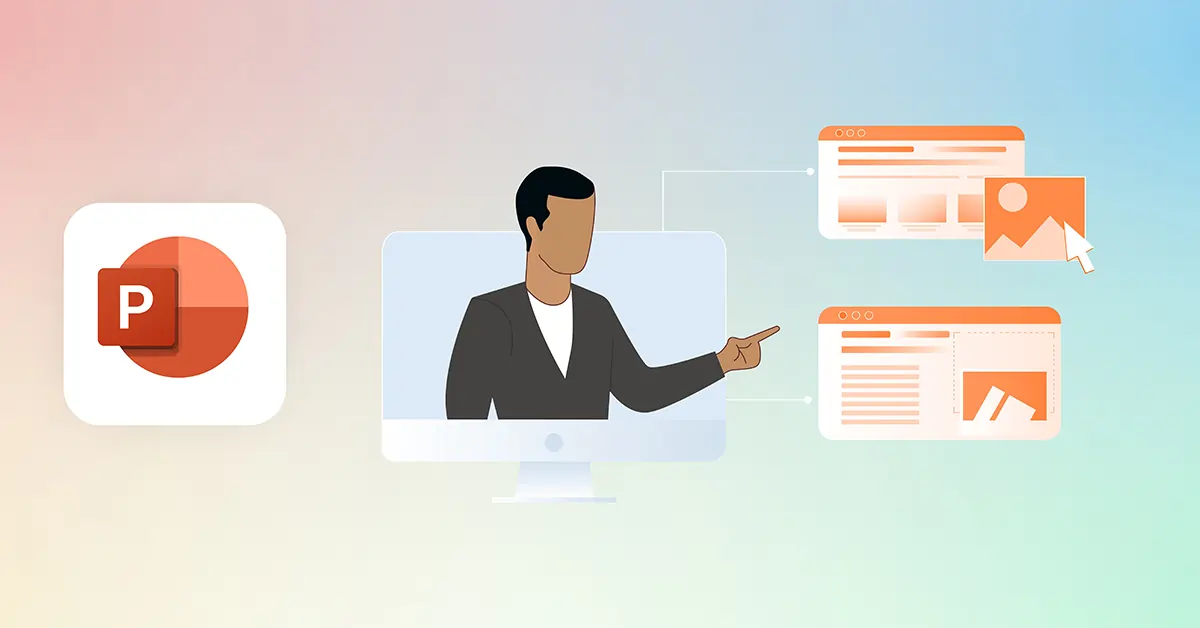
PowerPoint remains among the most effective presentation tools for business teams as of 2025. Some of its most powerful features include animations, transition effects, charts, graphs, as well as collaboration capabilities with fellow team members via Microsoft 365. Users are able to add media elements, collaborate on shared presentations, as well as customize presentation templates for marketing, sales, or business presentations. Microsoft PowerPoint remains a preferred choice for professionals since it features both presentation tools as well as presentation collaboration tools that help users create influential slides.
Pricing: Business Basic $5/user/month; Business Standard $12.50/user/month; Business Premium $20/user/month
Slidesgo is a dedicated tool that offers pre-designed templates for Google Slides as well as Microsoft PowerPoint. It has been identified as one of the best presentation tools in 2025. It aids teams in rapidly developing visually attractive presentations with minimal effort as if they were creating them from scratch. Templates range from business, education, marketing, to medical, enabling teams to address varied purposes with presentations. Slidesgo’s presentations are entirely customizable, with teams being able to share presentation templates that work exceptionally for team collaboration.
Pricing: Free $0; Premium $4.99; Education $2.99
Oomfo comes as a PowerPoint add-in for generating interactive, data-driven charts. It enables interactive updating of charts from several files or cloud apps, which helps users make interactive presentations. For instance, sales or marketing teams may use Oomfo for visual presentations that illustrate insights, which will increase participation. Additionally, its interactive features, along with its easy conversion tools, make it the most useful application for enhancing a presentation, as it does this with minimal interruption, thanks to its flexibility with Microsoft PowerPoint.
Pricing: Free
Apple Keynote allows users to create attractive presentations for Mac, as well as for iOS devices. It provides drag, drop, and interactive graph capabilities for creating attractive presentations. Moreover, it allows its users to collaborate with Microsoft PowerPoint users, making it a cross-platform compatible application. It is easy to use, allowing marketers, as well as sales teams, to create attractive presentations. It remains a preferred application as it serves as both a tool for enhancing presentations as well as a collaborating platform.
Pricing: Free

SlideModel provides thousands of fully editable template designs for both Microsoft PowerPoint as well as Google Slides. It includes dashboards, infographics, maps, funnels, timelines, as well as mind maps, making it a varied tool for presentation designs for professionals. SlideModel helps teams work efficiently with high-quality visual presentations. Its fully editable designs with features to work with collaborative platforms make it a great tool for presentation collaboration. Its constant updates with a variety of designs make it one of the best tools for presentations in 2025.
Pricing: Free $0; One-Day Access $24.50; Annual Unlimited $199.90/year
Beautiful.ai allows AI features that automate design rules during slide development. With its drag-and-drop feature, free icons, and free images, it stands out as the most efficient tool for enhancing presentations. Marketing, sales teams, or any organization will create expertly designed slides with speed, as it won't require a designer. Additionally, Beautiful.ai facilitates collaboration between team members, which qualifies it as a powerful team collaboration for presentations. Beautiful.ai automation features make it a compelling presentation tool as of 2025.
Pricing: Basic Free; Pro $12/month; Team $38/user/month
Power-user is an add-in for Microsoft PowerPoint, Excel, or Microsoft Word that offers powerful templates, icons, graphs, and agenda makers. It saves time in regards to formatting, which helps create high-quality slides. Designed for sales, marketing, or business presentations, Power-user helps users create attractive presentations as fast as possible. Its connection with Microsoft Excel improves data presentations, making it a best-rated presentation design application or presentation collaboration application. With its automated capabilities merged with creativity, it qualifies as a best presentation application of 2025.
Pricing: Free; Premium $20/month
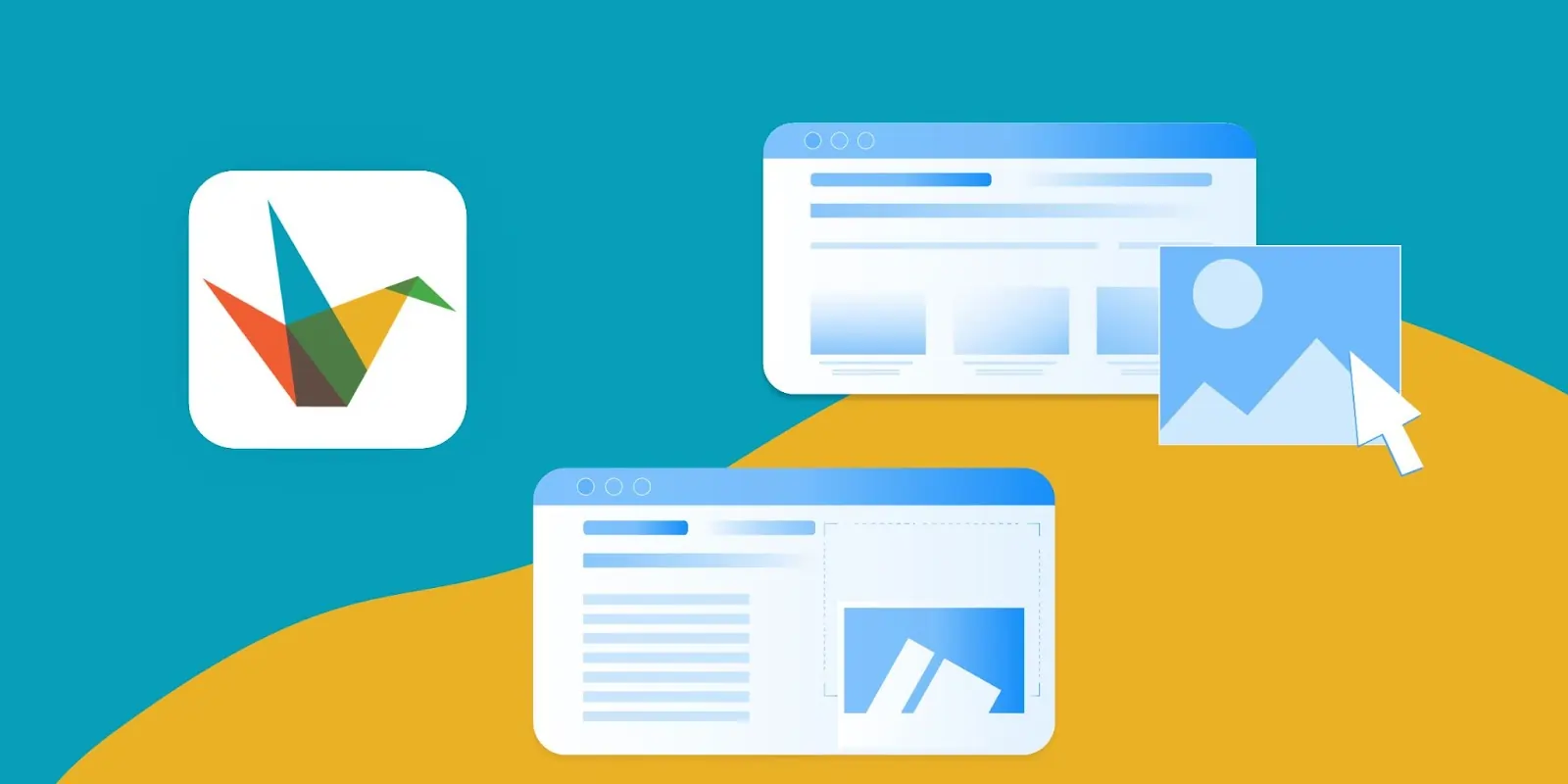
Haiku Deck offers a simple way of creating slides for both web users as well as iPad users. Its template designs are more visuals-oriented, allowing users to share presentations easily across various platforms. It helps sales/service marketing professionals create content that is easy to understand, concise, yet engaging. Its capabilities for easy editing, as well as adding media content, make it a most useful aid for enhancing presentations.
Pricing: Pro $9.99–$19.99/month; Premium $29.99/month
Vyond is an online animation tool which helps create compelling videos for marketing, sales, or human resources purposes. It allows users to create animated presentations with attention-grabbing content, making it a great animation tool for business presentations. It allows teams to work together on a project no matter their geographical presence, making it an efficient tool for presentations. It helps create visual stories, making it one of the best presentation tools for business in 2025.
Pricing: Basic - $229/year, Premium - $649/year, Professional - $999/user/year, Enterprise
Storydoc is an interactive presentation-making tool that helps sales or marketing teams maximize customer engagement. This feature-rich application helps in video integration, social, or CRM, enabling customers to make presentations both visually stunning and actionable. Additionally, Storydoc helps analyze customer engagement by monitoring customer interaction with a presentation, enabling customers to discover which slide of a presentation catches maximum customer attention. Being a powerful customer engagement application for presentations, it stands out as one of the best presentation tools for 2025.
Pricing: Free trial, 14 days, Starter, US$40
emaze is a powerful presentation design application that helps users create a slide show, video, or 3D presentation in no time. With numerous template designs, sales as well as marketing professionals are able to create stunning presentations that fulfill a specific purpose. Additionally, emaze comes with a collaboration feature that helps users work on a team or shared project. Its ease of use with powerful visual effects qualifies emaze as the best presentation software 2025 for professionals.
Pricing: Pro, priced at $13/month; Executive, priced at $40/month; Business Plan
Camtasia by TechSmith is a video-focused presentation design tool that enables professionals to record screens, import HD video, and edit presentations seamlessly. Sales and marketing teams can combine live demos, narration, and graphics into polished videos suitable for client pitches or training sessions. Camtasia supports collaboration through shared project files, making it an effective presentation collaboration tool. Its comprehensive features make it one of the best presentation tools 2025 for video-driven presentations.
Pricing: Individual $249.99/year; Business $249.99/year; Education $169.99/year; Government/Non-Profit $223.99/year
SlideShare is a content-sharing site for professionals to share presentations with a larger audience. It has a native audience that helps marketing or sales teams easily reach prospects as well as share slide shows on both LinkedIn, Twitter, as well as Facebook. Additionally, SlideShare helps users embed presentations on a site, blog, or email. Being a cloud collaboration tool for presentations, as well as being amongst the best tools for presentations in 2025, it’s best suited for promoting business presentations.
Pricing: Free

SlideDog enables users to easily switch between presentations created with PowerPoint, Prezi, PDF, or online content during a presentation. This feature is a major boost for sales and marketing teams, which require easy transition between different formats of presentations. It further improves collaboration between team members, enabling them to combine information from different presentations to create a single presentation. It’s efficient, making it among the best presentation tools for 2025.
Pricing: Free; Pro $99/year; Pro Event $49 one-time payment
Presentation Assistant improves presentations with features such as annotation, zoom, or screen management during a live presentation. Presentation Assistant helps sales or marketing professionals during presentations by highlighting important information in interactive presentations. Additionally, this application enables collaboration between different teams for presentations, such as sharing slides that are highlighted or presenter notes. Its effectiveness qualifies it as one of the best tools for presentation in 2025.
Pricing: Presentation Pointer price: $29.95
authorSTREAM helps in the uploading, broadcasting, or conversion of a PowerPoint presentation to a video. It helps teams work together on presentations, allows for clear distribution of ideas, as well as private or public distribution for audiences. It offers interaction tools between presenters and audiences, making it a great tool for working on presentations, ranking among the best presentation tools for 2025 for sales and marketing teams who want to improve presentations.
Pricing: Free, starting at $4.20/month for paid options
Zentation allows users to create presentations with video, making it a simulation of a live event, such as a webinar. This feature allows marketing, as well as sales, to reach a wider audience since it allows for presentations to occur over a distance. Some of its interactive features, which promote engagement, make this product a great enhancer for presentations, putting it at the high level of best presentation tools 2025.
Pricing: Free, Premium – $10 to $45/month, White-Label
ViewletBuilder records changes to the screen, as well as cursor actions, to produce tutorial-style presentations. It’s useful for showing software, business processes, or products in a presentation. It allows sales teams, marketers, or others to enrich presentations with multimedia content, publish it online, or deploy it across multiple platforms. This powerful presentation design tool with editing features will help team projects, making it a great presentation tool for 2025.
Pricing: Pro $399, Enterprise $599
Canva, PowerPoint, Beautiful.ai, etc., allows for creativity, but at INK PPT, we specialize in taking such tools to create influence-rich, business, as well as pharmaceutical, presentations. INK PPT, with its experience in enhancing presentations created with any tool, helps its clients combine storytelling, data, and design elements, such as adding a graphical representation built in PowerPoint, animation built in Powtoon, or AI-Generated visuals built in Beautiful.ai, that work towards making each slide of a presentation clear to its audience, hence making a persuasive presentation that helps influence business or pharmaceutical decision-making at 2025, as it saves time with increased influence.
Choosing the best tools for presentations in 2025 is just the beginning. It’s where technology meets strategy, design, and storytelling that Trusted Impact truly happens. Canva, PowerPoint, or Beautiful.ai are just a few platforms that form a base for creating visually compelling slides, whereas tools such as Powtoon,Vyond, or Storydoc increase engagement capabilities for animation-rich, interactive content. No tools in this world, no matter how good, can replicate human effort for building compelling presentation decks that influence key stakeholders, help address complicated concepts, or push decision-making.
This is where INK PPT can help. With your tools of choice coupled with design, data visualization, or narrative, we turn dull slides into compelling, audience-ready presentations. Either it’s pitching to your clients, explaining quarterly performance, or training your team members, having access to tools, as well as expert guidance, will result in making every single presentation count.
Consult with our Business Advisor
.webp)